By using GreaseMonkey extension for Firefox, it is the easiest way to be able to use emotions in your blogs.
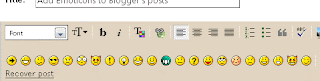
What you’ll need to use emoticons in your blog posts:
- Latest Firefox Web Browser. You can download Firefox by clicking on the link on the left sidebar of this blog.
- Next you need GreaseMonkey Extension for Firefox. After installing Firefox, install GreeseMonkey Extension from here.
- And the emoticons GreeseMonkey script. Finally install the script by left clicking here.
Now when you’ll be writing your blog post, you should be able to add emoticons by simply clicking on them. This only works in compose more, not in text/html mode.
Hope this helps. ![]()







0 comments:
Post a Comment